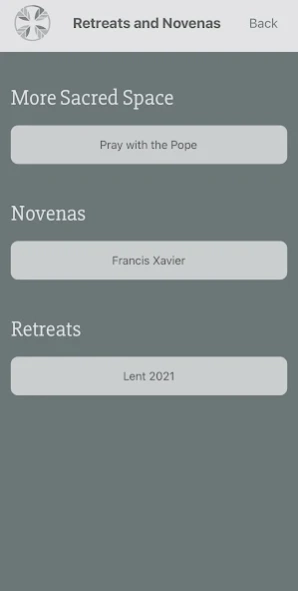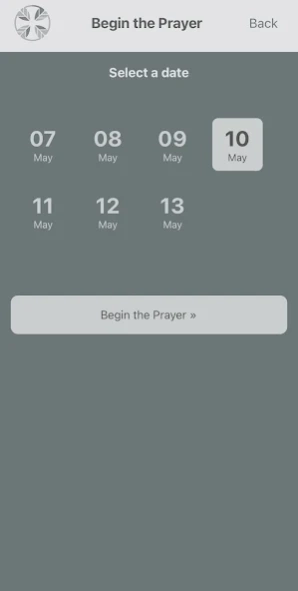Sacred Space 4.0.4
Free Version
Publisher Description
Sacred Space - Ignatian spirituality delivered daily to your smartphone for prayer and peace.
Spiritual freedom, a deeper relationship with Jesus, and finding God in all things are three basic precepts of Ignatian Spirituality. Sacred Space, a joint apostolate of the Irish Jesuits and Loyola Press, has dedicated itself to continuing the mission that Saint Ignatius began centuries ago. In 1999, Sacred Space went online, bringing faith to a new frontier of communication. Sacred Space expands the boundaries again with its new smartphone app, available for the Android and iPhone platforms. The Sacred Space app guides you through a prayer session in six stages:
• The Presence of God
• Freedom
• Consciousness
• The Word
• Conversation
• Conclusion
Each stage is designed as an exercise or meditation to help you get in touch with God and feel God’s presence in your life.
Our daily routine constantly bombards us with new tools and technologies but God doesn’t have to get lost in the shuffle. We can find God anywhere, even on our smartphones. Use the Sacred Space app for peace and reflection. Continue to seek and find God in the busy, modern world.
About Sacred Space
Sacred Space is a free app for Android published in the Reference Tools list of apps, part of Education.
The company that develops Sacred Space is Sacred Space. The latest version released by its developer is 4.0.4.
To install Sacred Space on your Android device, just click the green Continue To App button above to start the installation process. The app is listed on our website since 2023-12-19 and was downloaded 8 times. We have already checked if the download link is safe, however for your own protection we recommend that you scan the downloaded app with your antivirus. Your antivirus may detect the Sacred Space as malware as malware if the download link to com.gmail.techadmin.SSapp is broken.
How to install Sacred Space on your Android device:
- Click on the Continue To App button on our website. This will redirect you to Google Play.
- Once the Sacred Space is shown in the Google Play listing of your Android device, you can start its download and installation. Tap on the Install button located below the search bar and to the right of the app icon.
- A pop-up window with the permissions required by Sacred Space will be shown. Click on Accept to continue the process.
- Sacred Space will be downloaded onto your device, displaying a progress. Once the download completes, the installation will start and you'll get a notification after the installation is finished.